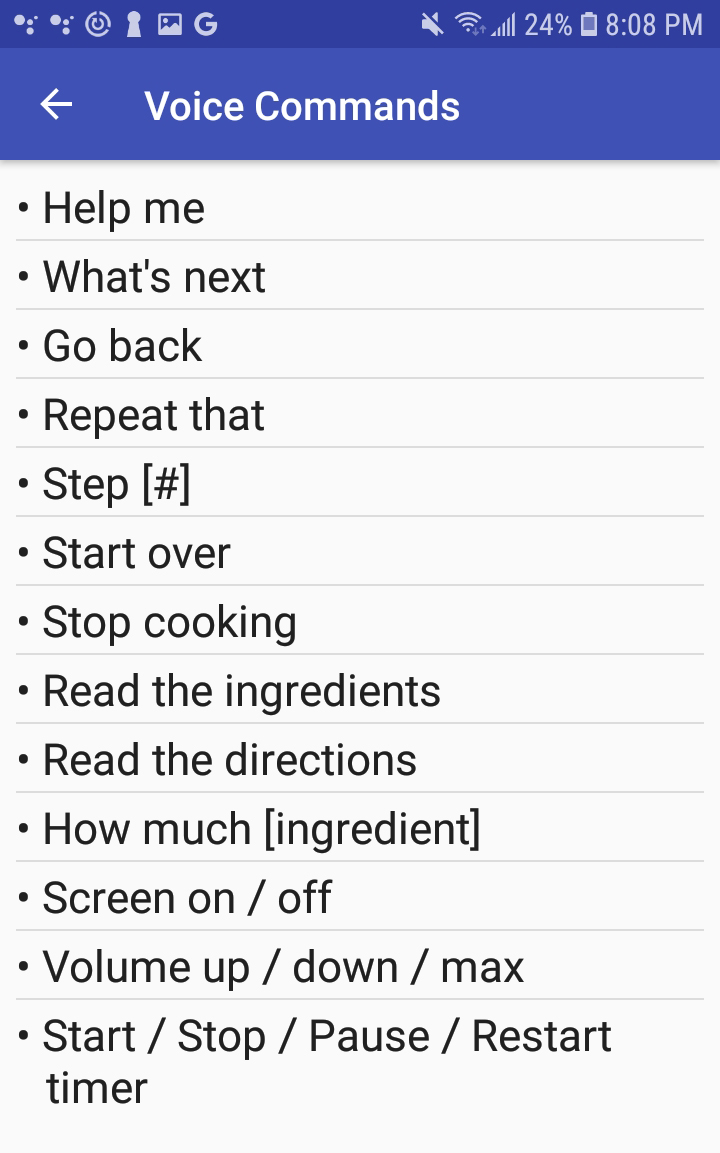How it works
Voice-enable recipes
Take a look at the video to see how easy it is to use. To get started cooking with your voice, Download Voicipe for free.
4 Easy Steps
1 Search for recipes
From within Voicipe, you can select one of our favorite or search Google for your desired recipe.
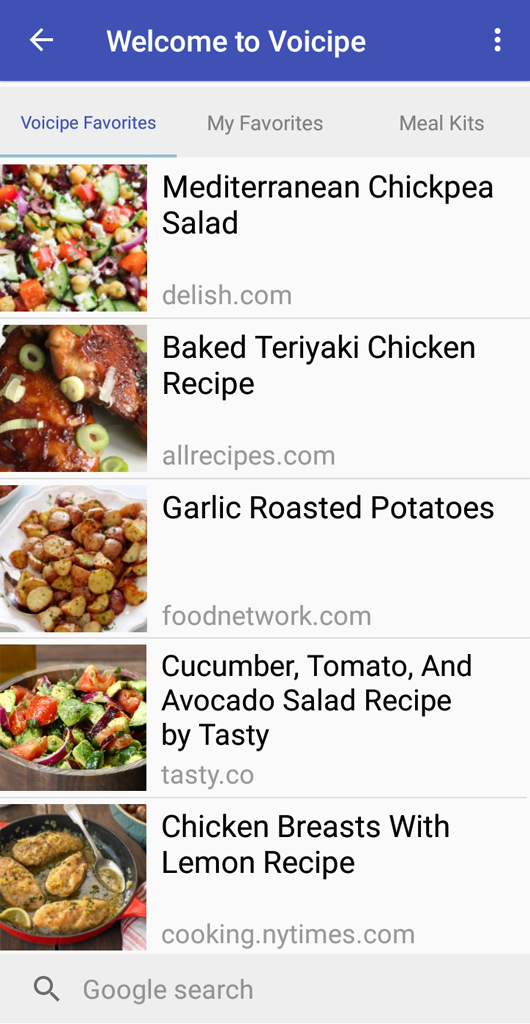
2 Select a recipe website
Browse the search results to find a desired recipe. The “Recipe Not Found” message will display until you select a recipe page with directions and ingredients that are Voicipe-friendly.
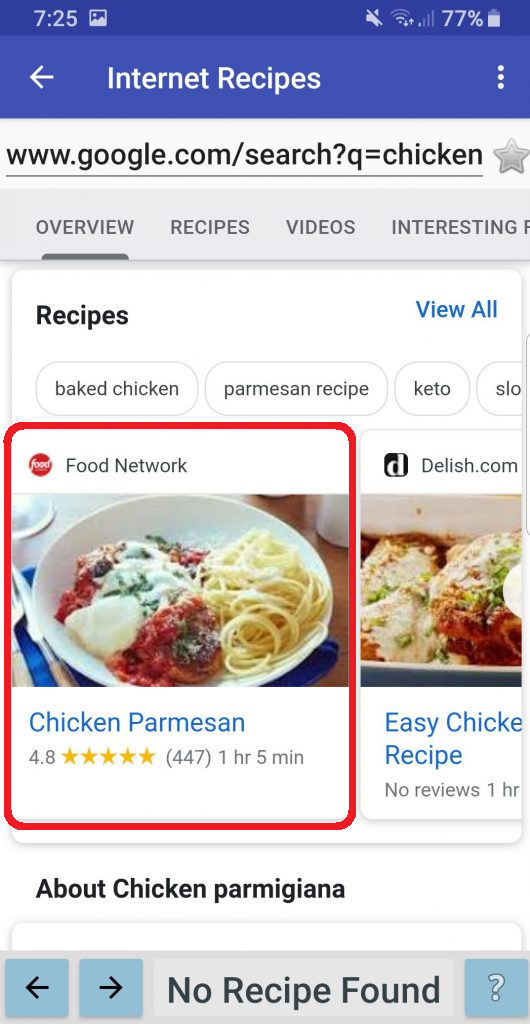
3 Load Recipe
When the recipe page loads, if Voicipe supports this recipe, the “Load Recipe” button will appear. If not, “No Recipe Found” will appear.
Browse the page, read through the recipe backstory… When ready, tap Load Recipe to view only the ingredients and directions in an easy to read format.
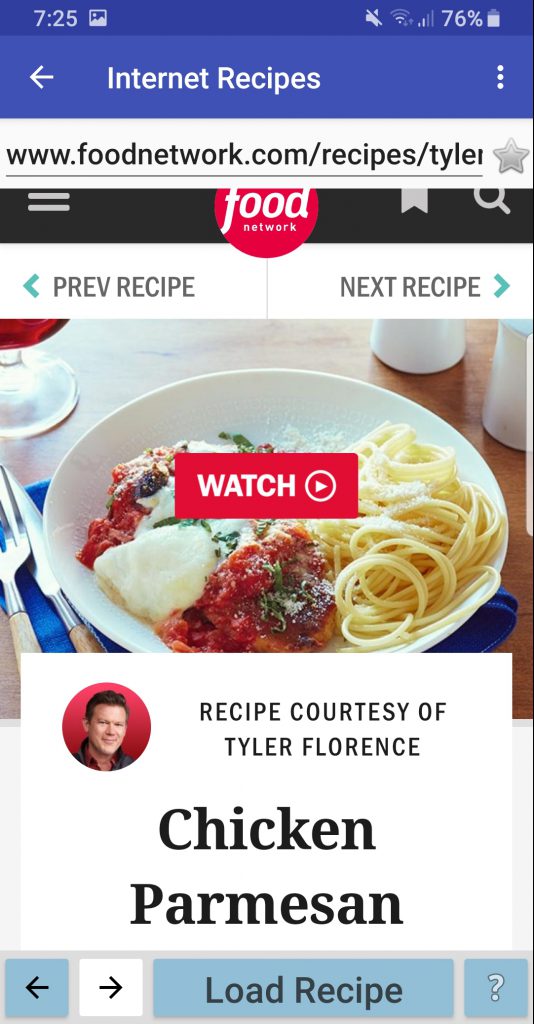
4 Voice-enable
When you’re ready to cook, activate the text to speech and voice recognition by tapping the Voice-enable button.
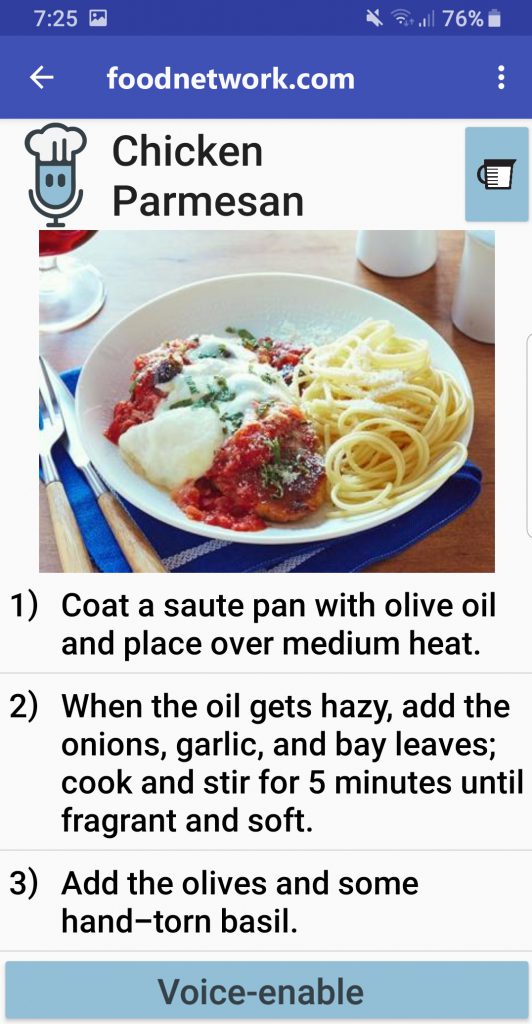
Supported Voice Commands
Once you Voice-enable the recipe, you can use any of these supported voice commands to prep and cook.